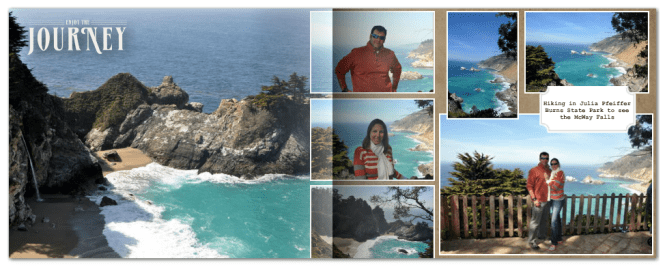There are tons of great companies you can use to facilitate the creation of your photo book. Some of the popular ones are Shutterfly, My Publisher, Blurb, iPhoto, and my favorite Mixbook.
Step 1 – Create your account and select a theme
After you create your account it is easy to start your book. And Mixbook offers a variety of designs/themes that you can use (Travel, Baby, Sports, Family, Wedding, etc…). Select the design you want, the book shape (Square, Landscape, Portrait) and size and you are on your way to creating your own beautiful book. It is OK if you select a theme and want to change it later, the books are fully customizable and you can make these changes easily enough. You can even use multiple themes in one book or even create your own pages.
Step 2 – Add pictures and create your book
In order to add pictures to the pages you need to load them to the site. Just click on add photos and select the pictures you would like to use for your book. If you are anything like me this is a difficult process. Not because it is to technical or hard to actually do, but because I tend to take lots of pictures and deciding which ones I want to use, and which ones don’t make the cut, is a difficult task for me.
Tip: Always load the best resolution photo you can to the site. The higher the resolution the bigger you can display the picture. If your resolution is not good enough for the size you have selected to display, you will see a message advising you of the issue and what you can do to correct it.
After all the pictures are loaded the fun part begins – you get to be creative filling in your book pages with your pictures. You can use a variety of layouts and themes or create your own. You can add backgrounds, words, and stickers to customize each page.
Step 3 – Order your printed book and enjoy
Once you are satisfied with your results, all you need to do is order your photo book. And in just a few days you will have a stunning coffee table book with your travel memories.
These photo books are great ways to preserve and re-live your memories. You can have one for each trip, or you can do a yearly memory book (I do one every year). For bigger projects like yearly memory books, I suggest dividing the work into smaller more manageable parts. I like working on my book monthly. At the end of each month I select the best pictures of the month and add them to my book. This way it is not and overwhelming project at the end of the year.
TIP: You can save a nice chunk of money if you wait for a coupon (you can usually find one for 30% -40% off).
What do you do to preserve your travel memories?
Happy Roving!!!
Jo